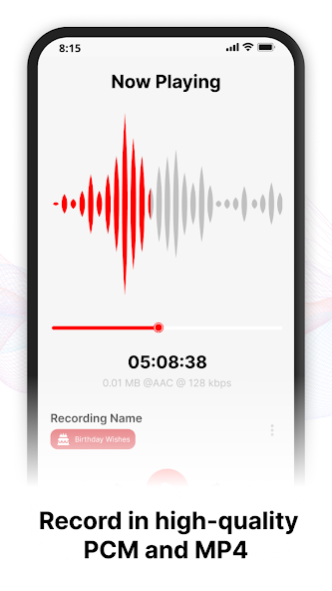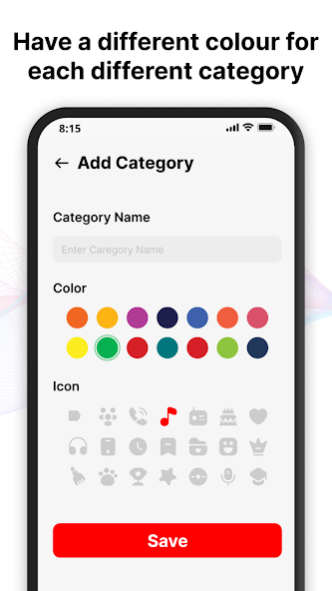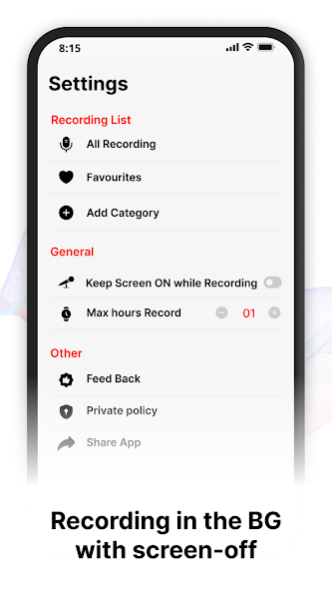Voice Recorder: Audio Recorder 2.0
Free Version
Publisher Description
Voice Recorder - Audio Recorder application is completely free. It is simple and easy to use. You can reliably record your meetings, personal notes, speeches, lectures and songs. There are no time limits. You can record a business meeting, a lecture, or an interview using audio recording app , as the application can record most of your voice. The voice recorded during the call is saved in the phone after the call is over, only if the user has allowed Auto Record Call during the call, and once the call is recorded, the user can easily access their last audio notes after calls.
The app is easy to use and free as tags can be easily added to any part of the recording. Memo files can be shared easily with other applications. Voice & Audio Recorder app recording quality is limited by the device's microphone. Audio Recorder App also supports external Bluetooth microphone. Recorder brings the power of discovery to the audio recording. Meetings, lectures, band practice, family memories, and anything else you want to save and listen to later. The recorder has the option to select the tags and labels you recorded so that you can easily find the parts that are important to you.
With Voice & Music Recorder you can record audio, sound or loud noises, record musical inspirations instantly and create voiceovers for videos. With this and some song recorders and guitar recorders to record music with, maybe someday you can release a voice record. You can record voices, record conversations by recording memories, and create voice-overs for videos. Thus your phone can be used as a phone recorder, dictaphone, podcast recorder or smart music recorder.
You can Record a audio of the meeting at any time in this Voice Memo Recorder to avoid losing important information. This is a useful audio and ambient recorder , which improves audio notes by this audio manager that supports voice memos, an audio player that plays at multiple speeds. You can create sound notes and markers . Also, this poetry recorder can help you find inspiration. This useful background voice recorder with ambient recording and recording app will help you pass the next test!
Fascinating features for Voice Recorder- Audio Recorder
✓Check the icon to quickly find marked audio notes.
✓Add categories to audio, and find voice notes fast.
✓Conversation recorder and singing recorder.
✓Background voice record: Record voice when the screen is off.
✓Supported formats: MP3, AAC (M4A), WAVE
✓Smooth playback
✓Android app shortcut support
✓Support stereo recording
✓Recording in the background
✓Integration with Widgets
Voice Recorder - Audio Recorder is a free, full-featured, beautifully designed and easy-to-use audio recording app for Android. Our sound recorder delivers high-quality recording without any limitation on time. You can use it as a regular dictator to record voice notes and memos, business meetings, interviews, lectures, speeches, concerts, sleep talking or anything else. This audio recorder works well on smartphones and tablets with and without external storage.
Voice Recorder - Audio Recorder App is an easy-to-use audio recorder & voice app that helps to record audio of meeting notes, interviews, speeches, lessons, etc. Don't forget to record music! You can also use it to record your voice. The recording quality of this Smart Voice Recorder is stable and will not be interrupted. There is no time limit in this audio recording app. You can also Record a sound while your Screen is On/Off.
About Voice Recorder: Audio Recorder
Voice Recorder: Audio Recorder is a free app for Android published in the System Maintenance list of apps, part of System Utilities.
The company that develops Voice Recorder: Audio Recorder is Vasundhara Infotech LLP. The latest version released by its developer is 2.0.
To install Voice Recorder: Audio Recorder on your Android device, just click the green Continue To App button above to start the installation process. The app is listed on our website since 2023-12-18 and was downloaded 39 times. We have already checked if the download link is safe, however for your own protection we recommend that you scan the downloaded app with your antivirus. Your antivirus may detect the Voice Recorder: Audio Recorder as malware as malware if the download link to com.voice.recorder.media.music.audio.editors is broken.
How to install Voice Recorder: Audio Recorder on your Android device:
- Click on the Continue To App button on our website. This will redirect you to Google Play.
- Once the Voice Recorder: Audio Recorder is shown in the Google Play listing of your Android device, you can start its download and installation. Tap on the Install button located below the search bar and to the right of the app icon.
- A pop-up window with the permissions required by Voice Recorder: Audio Recorder will be shown. Click on Accept to continue the process.
- Voice Recorder: Audio Recorder will be downloaded onto your device, displaying a progress. Once the download completes, the installation will start and you'll get a notification after the installation is finished.